Your basket is currently empty!
JHS Pedals Red Remote – works with Morning Glory, Twin Twelve & SuperBolt
Here’s what JHS say about the Red RemoteUse our new Red Remote with select JHS Pedals to remotely activate the on-board toggle found on the pedal itself. By connecting the Red Remote to a Red Remote equipped pedal with any 1/4” instrument cable, this essentially acts as an on-the-fly switcher to give you more tonal options in any setting. The Red Remote is currently compatible with the following JHS Pedals:Morning Glory V4SuperBolt V2Twin Twelve V2When using the Red Remote, the remote itself will act as the toggle, therefore disabling the pedal’s onboard toggle switch. For example, if you have our…
Description
here at Just Pedals we love this JHS Pedals Red Remote – works with Morning Glory, Twin Twelve & SuperBolt.
Here’s what JHS say about the Red Remote
Use our new Red Remote with select JHS Pedals to remotely activate the on-board toggle found on the pedal itself. By connecting the Red Remote to a Red Remote equipped pedal with any 1/4” instrument cable, this essentially acts as an on-the-fly switcher to give you more tonal options in any setting. The Red Remote is currently compatible with the following JHS Pedals:
- Morning Glory V4
- SuperBolt V2
- Twin Twelve V2
When using the Red Remote, the remote itself will act as the toggle, therefore disabling the pedal’s onboard toggle switch. For example, if you have our Red Remote plugged into the SuperBolt, the SuperBolt’s “GAIN” toggle will be deactivated and the Red Remote will switch the toggle on/off as you step on the footswitch.
To use the Red Remote, plug the remote into the jack of the pedal labeled “REMOTE…” …this jack will have a red washer to denote it is the appropriate jack to plug the Red Remote into.
NOTE: You can use any latching amp style footswitch or build your own too!
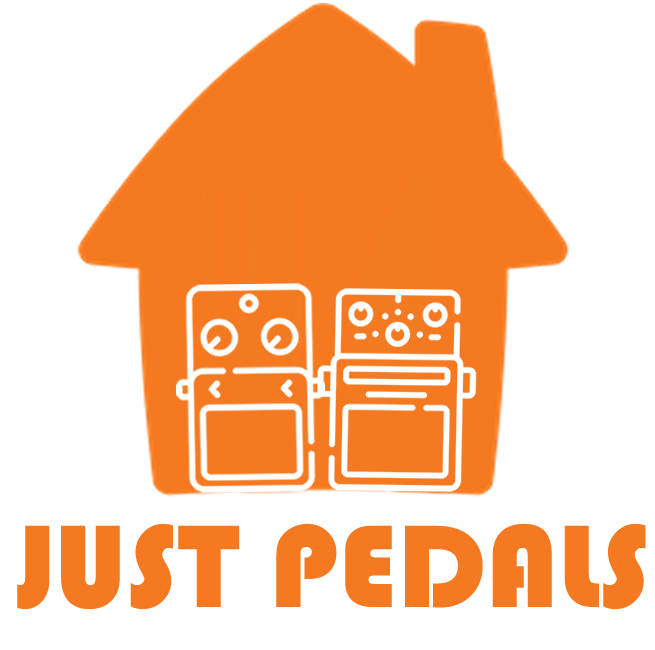

Reviews
There are no reviews yet.